In a later post we will use the ATmega32 processor. In this post we will load the the third party MightyCore on the ATmega32.
What is a core?
Cores are necessary to make new microcontrollers compatible with your Arduino Software (IDE) and, possibly, the existing sketches and libraries.
https://www.arduino.cc/en/guide/cores
We will closely follow Burning Arduino Bootloader to Atmega 32A-PU Using Arduino As ISP
The steps we need to follow are:
- Required Parts
- Install Mighty Core as a Board Manager on Arduino IDE
- Setting Your Arduino As ISP
- Preparing Breadboard Circuit
- Burning the Bootloader
- Uploading a test sketch
- File>Examples>AVR C code examples>Blink
- alternatively, you can upload the std Arduino Blink example and connect to pin 13 (default in sketch)


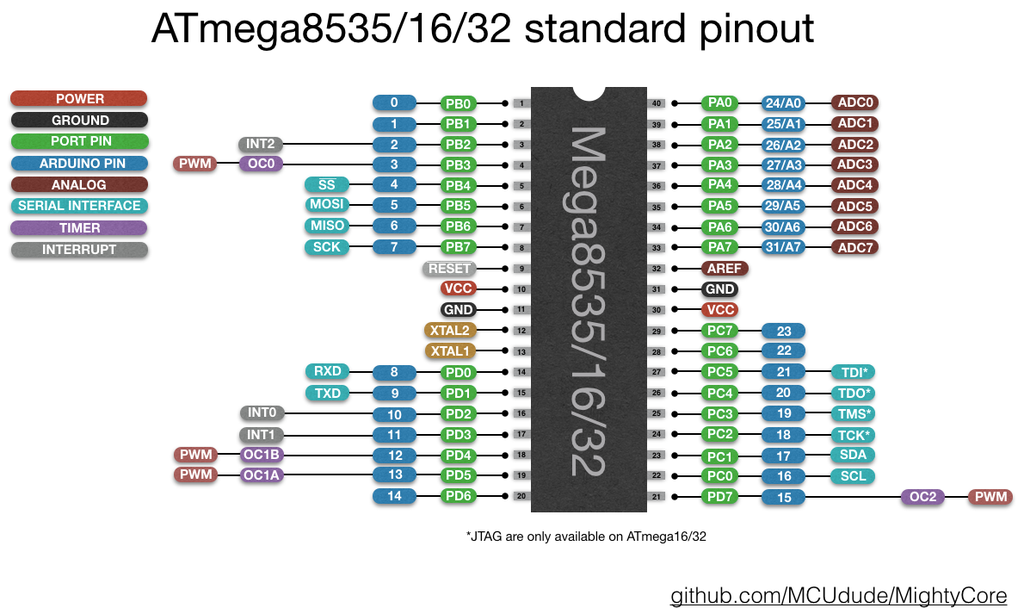
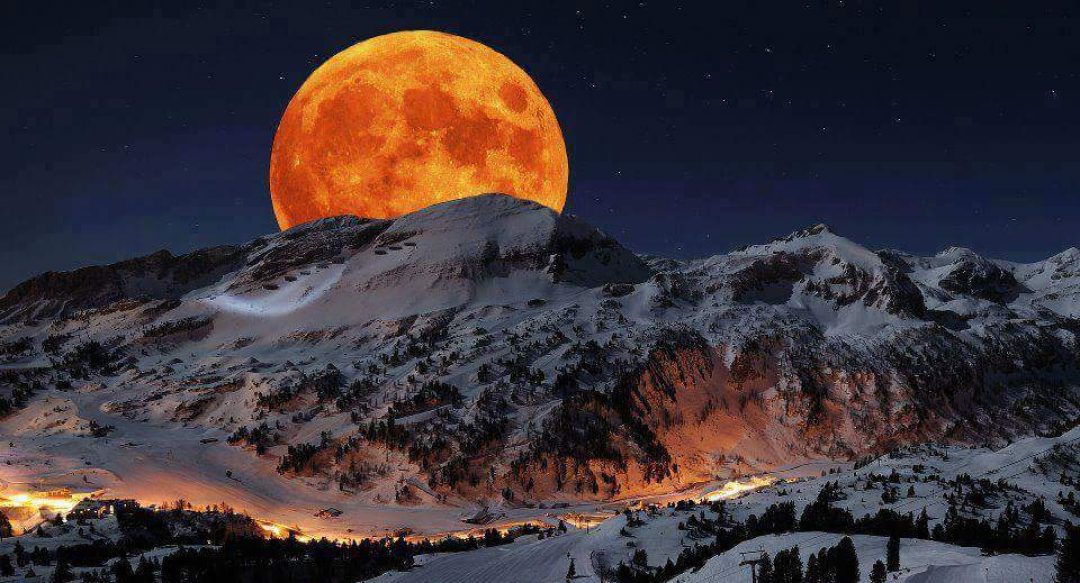
2 thoughts on “Loading bootloader and sketch onto ATmega32 Microcontroller”